Network Interface
Card
Network interface cards (NICs) are printed circuit boards that are
installed in workstations. They provide the physical connection between
the network cable and the workstation. In addition, they possess the
circuitry necessary to gain access to the network.
In the past, computers did not come with a pre-installed NIC. However,
most modern computers are shipped with NIC already installed and ready
to be connected to a network.
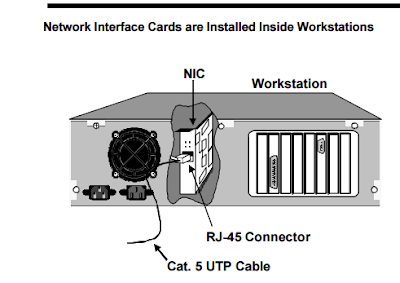 |
| nic |
1. Each NIC has a distinctive 6-byte hardware address that identifies the
workstation within a segment, such as Ethernet 00-00-A2-9A-4E-10.
2. Each NIC has at least one connection port where the network cable is
attached. Only one port may be used at any one time.
3.The NIC formats information from the workstation so that it can be
transmitted across the network.
4. Although the NIC operates at the physical layer of the OSI model, it is
also considered a data link layer device. Part of the NIC’s function is to
format information between the workstation and the network, and also,
to control the transmission of data onto the wire.
Transceivers :
The name transceiver is derived from the combination of the words
transmitter and receiver. It is a device that both transmits and receives
signals along the network cable and connects a computer to the network.
1. Today, most transceivers are built into the network interface cards.
Older transceivers were clamped onto the network cable and then
connected to the NIC.
2. The transceiver does not make changes to information transmitted
across the network, it adapts the signals so devices connected by
varying media can interpret them.
3. A transceiver operates at the physical layer of the OSI model.
 |
| transceivers |
People also ask by GOOGLE
Repeaters
As data travels through cabling systems, a certain amount of electrical
interference and signal loss is inevitable. As the need for larger networks
that span greater distances developed, a solution was needed to resolve
signal loss over the network. Repeaters were created to regenerate and
amplify weak signals, thus extending the length o f the network. The basic
function of a repeater is to retime, reshape, and reamplify the data signal
to its original level.
 |
Repeaters |
Hubs
Hubs, sometimes called concentrators, reside in the core of the LAN
cabling system. They are basically multiport repeaters. The hub connects
workstations and sends every transmission to all the connected
workstations. They work much like the old telephone party lines, where
only one computer can “talk” at a time.
·1. The receptacles on the front of the hub are called ports.
There are
usually from 4 to 32 ports on a hub, depending on the size of the
network.
2. Some hubs have an additional interface port that connects to another
hub, thus increasing the size of the network.
· Hubs operate at the physical layer of the OSI model.
Bridges
Bridges connect network segments typically using the same
communication protocol, passing information from one network to the
other. A bridge may divide an overloaded network into smaller, more
efficient networks. Bridges break networks into separate segments and
direct transmission to the appropriate segment much like a police officer
directs automobile traffic.
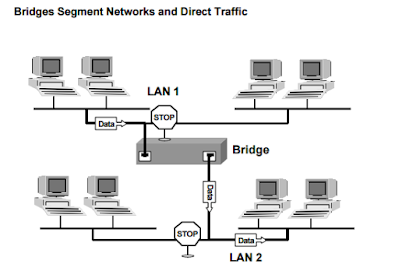 |
| BRIDGE |
·1. Bridges learn which workstations are on what network segment by
looking at the hardware address in the frames it receives and entering
this information into a table.
2. · Bridges function at the data link layer of the OSI model
3. A bridge monitors information passing over a network segment and
restricts the flow of unnecessary information. It also listens to all
traffic on the segment, determines the destination address, looks up the
destination address in the table, and then passes the frame to the
correct segment.
4· Bridges can be used to connect different types of cabling from one LAN
to another.
Switches
One way of relieving network congestion is to use a switch, either in place
of a hub or bridge, or in addition to a hub.
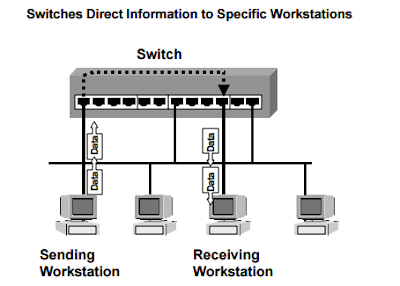 |
| SWITCH |
1. Switches allow each workstation to transmit information over the
network independent of the other workstations.
·
2. These transmissions between computers may be simultaneous. As
opposed to hubs, switches are more like the modern telephone system
where several private conversations take place at one time.
·3.Some switches can operate at different speeds, allowing the connection
of cables using different bandwidths (example, 10 Mps and 100 Mps).
4· There are different types of switches. Layer 3 switches function at the
network layer because they can perform translation activities between
network segments. Layer 2 switches function at the data link layer
because they primarily direct traffic to specific workstations.
Routers
Routers link two or more different networks together, such as an Internet
Protocol network. These networks can consist of various types of LAN
segments, for example, Ethernet, token ring, or Fiber Distributed Data
Interface (FDDI). A router receives packets and selects the optimum path
to forward the packet across the network. Routers build a table of all the
device addresses (routing table) across the networks. Using this table, the
router forwards a transmission from the sending station to the receiving
station across the best path.
 |
| ROUTER |
1. Bridges know the 6-byte hardware address of all workstations on the
network segment. In contrast, routers maintain a table of all learned
network addresses, for example, 168.192.1.0, 168.192.2.0, and
168.192.3.0 are three IP network addresses
2. Routers can increase network efficiency by filtering out broadcast
traffic between networks, thus reducing unnecessary traffic between
networks.
3. Routers can connect different network types such as Ethernet, token
ring, and FDDI.
· Routers operate at the network level of the OSI model.


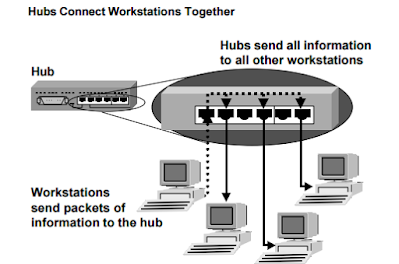
إرسال تعليق
have you a any doubt then tell and if you want some topic then please tell .